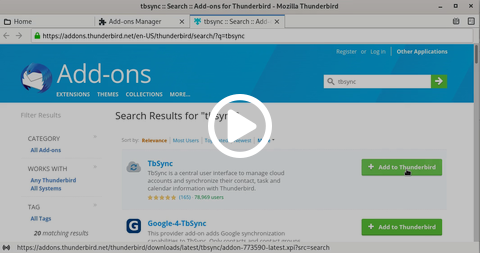Subscribe to address books in Thunderbird
To subscribe to address books of the CAU Cloud in Thunderbird, two plugins are needed, TbSync and Provider for CalDAV & CardDAV.
- Installation of the plugins TbSync and Provider for CalDAV & CardDAV
- CAU Cloud Address Book Setup in TbSync
Installation of the plugins TbSync and Provider for CalDAV & CardDAV
In the main menu of Thunderbird you can open a context menu with the ≡-icon. Here select the submenu Add-ons and Themes. Select the Extensions option in the left sidebar and search for tbsync in the text field, confirm the entry with Enter. In a new tab you will see the search results, next to the entry for TbSync select Add to Thunderbird and confirm the installation in the popup window with Add. In the search results, scroll to the Provider for CalDAV & CardDAV entry and repeat the steps to install the extension.
CAU Cloud Address Book Setup in TbSync
Open the TbSync account management by clicking on the cloud icon in the Thunderbird toolbar. Select Account Actions at the bottom left and in the context menu that opens select Add New Account > CalDAV & CardDAV. Select Automatic configuration and confirm with Next.
- Account name: Any text to identify the account.
- Username: Your username in the CAU-Cloud, e.g. suabc123
- Password: Your CAU Cloud password. If you use 2-factor authentication, you need to generate an app password
- Server address: cloud.rz.uni-kiel.de
Confirm your entry with the Next button and then select Finish. You will return to the TbSync account overview, now select your chosen account name in the list of accounts. On the right side you will see the synchronization status, there you can activate and synchronize account with the checkmark next to the Account field. Now the configuration will be tested and the list of address books and calendars of the CAU Cloud will be loaded. Select all address books you want to synchronize and start the first synchronization with the button Synchronize now. The status of the address books should change to OK, you now have the synchronized contacts in your address book.