Installing Sophos Endpoint Security for Windows
On the following page you'll find information about downloading, installing and configuring Sophos Endpoint Security (previously Sophos Anti-Virus).
Selecting and downloading the package
We offer different packages of Sophos Endpoint Security for Windows, which have different purposes.
The location of your computer is important. If your computer is within the campus network, you should download the package including Remote Management System (RMS).
If your computer is regularly off-campus, you will need to download the version without RMS.
- anonymously in the campus network,
- via VPN or
- with a valid user account from the CAU Kiel.
For students and employees with Hermes-Mail-Konto for extern:
| Sophos Version | without RMS |
|---|---|
| Sophos Endpoint Security Custom | ses108cau_ext_custom.exe |
For this version please enter your stu account data or your su account data for installing and being able to receive further updates. Those can be enabled by rightclicking on the  symbol at the task bar and selecting "Konfiguration" and then "Updates". Please enter your data and confirm with "OK".
symbol at the task bar and selecting "Konfiguration" and then "Updates". Please enter your data and confirm with "OK".
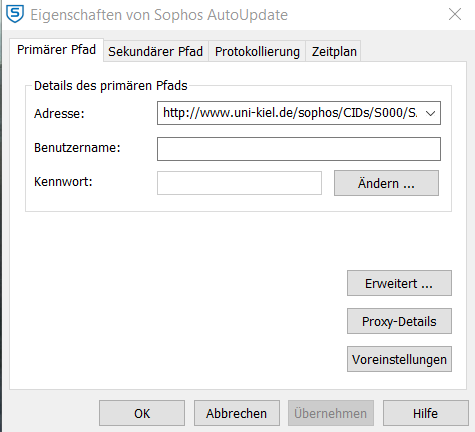
Please rightclick on  in the task bar and choose "Jetzt updaten" and start the updateing process. Your Sophos will now be provided automatically with Updates until your account data is not valid anymore.
in the task bar and choose "Jetzt updaten" and start the updateing process. Your Sophos will now be provided automatically with Updates until your account data is not valid anymore.
For employees without a Hermes mail account:
| Sophos Version | with RMS | without RMS |
|---|---|---|
| Sophos Endpoint Security | ses108cau.exe | ses108cau_ext.exe |
Installation of Sophos Endpoint Security (SES)
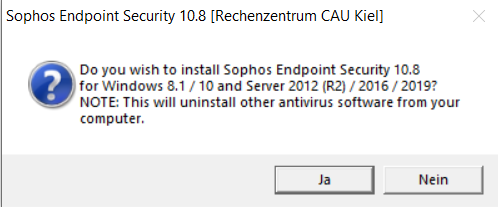
 ) for the Sophos AutoUpdate. This service will now download Sophos Endpoint Security and notice you about future updates later. This step might take a while.
) for the Sophos AutoUpdate. This service will now download Sophos Endpoint Security and notice you about future updates later. This step might take a while.Configuration of Sophos Endpoint Security
Settings of the antivirus components
You can access the main menu of SES by double clicking the Sophos Symbol ( ) in your system tray. You will find a menu item "Antivirus and HIPS configuration" , where you can configure the antivirus components. you can find a detailed information about the settings in the documentation. A link to the documentation is provided at the end of this article.
) in your system tray. You will find a menu item "Antivirus and HIPS configuration" , where you can configure the antivirus components. you can find a detailed information about the settings in the documentation. A link to the documentation is provided at the end of this article.
Manual Update
You are also able to manually update the Sophos Anti-Virus at any given time. Just right click the icon in your system tray ( ) and select "Update now".
) and select "Update now".
