Embed videos in CMS Plone
Adding a folder
First you have to create a new folder via the green menu bar "Add new..." -> "Folder"
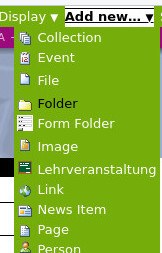
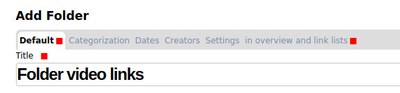
Add a link to the video file
After the folder is created, you are in the new folder.
Via the green menu bar choose "Add new..." -> "Link".
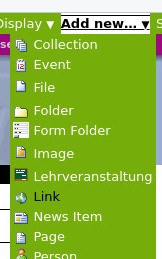
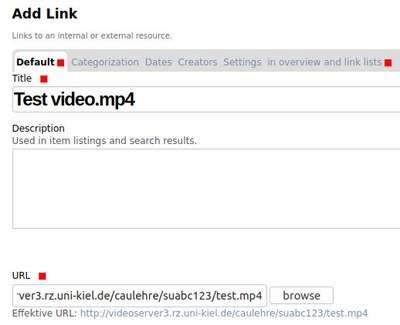
The title should end on the file type (e.g. .mp4) Der Titel sollte am Ende den Dateityp enthalten (z.B. .mp4), so that the so-called short name is created accordingly.
Alternatively, you can name the title more appealing and then only change the short name using the green menu "Actions" -> "Rename".
Folder display
If you click on the folder, you see the link object.
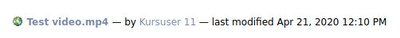
Finally, the folder display has to be adjusted. To do this, select "Video (with automatic playlist)" in the green "Display" menu.
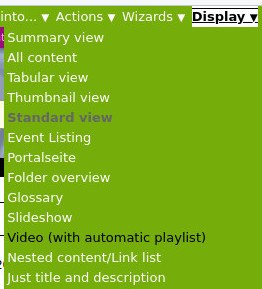
Now press the "play"-button to watch your video.

