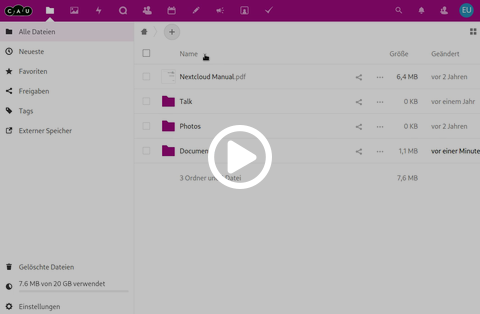Navigation in the File Tree
In the files application you can switch between the grid view and the list view in the upper right corner. Above the files and folders you can sort the view by name, by size or by modification date.
To navigate the file tree, you can simply click on a folder to switch to it. In the bar above the sorting you can see the path you are on. You can quickly switch to one of the folders in the path by clicking on it, or you can always return to your root directory by clicking on the little house.