TeamViewer



 Students Students |
 Employees Employees |
 Faculties Faculties |
 Stud. Unions Stud. Unions |
|---|
Do you need pc support?
The University Computing Centre utilizes the support software TeamViewer to provide remote support, which would normally only be possible on site.

Instruction
First, a University Computing Centre employee has to be contacted via phone.
Then, the Computing Centre employees starts a software component on their device, which enables a connection for a support session.
The user has to start a software component.
The support software will start and display an ID:
Please tell the Computing Centre employee your ID ('Ihre ID') and the randomized one-time password ('Kennwort').
Now, a dual-control-principle support session can be performed by the University Computing Centre employee. In addition to this, there are even further options (file transfer, chat). All activities are transparent for the user.
After exiting the support software, there is no more connection between the device of user and the device of the Computing Centre employee.
We sincerely hope that, as a result, this will lead to significantly faster support with significantly less time requirement.
Hints for Kiel University IT personnel: decentralized usage of TeamViewer
Decentralized IT personnel may also use TeamViewer for remote support.
- Please inform us about your request of using TeamViewer: pcsupport@rz.uni-kiel.de.
- Please install the helpdesk component for your operating system.
- Please enter the submitted user identification to get access to the remote support tool:
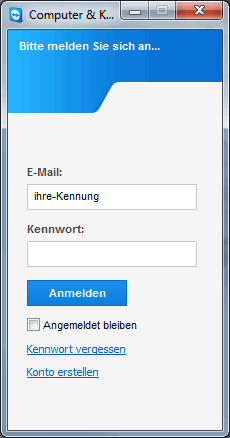
- After a successful login:
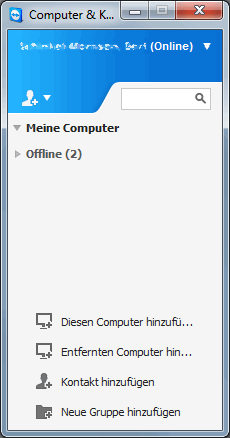
a remote session can be established:
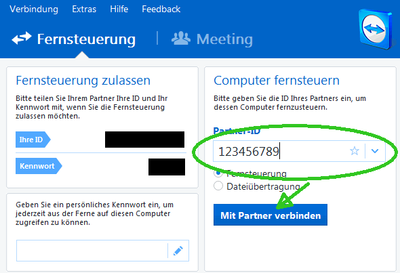
Please note, that the partner ID is required, which has to be stated by the caller.
Further hints regarding TeamViewer as a remote support tool can be obtained at: https://login.teamviewer.com.
Downloads
| Operating System | Request assistance | Provide assistance |
|---|---|---|
| Windows | customer | helpdesk |
| MacOS X | customer | helpdesk |
| Linux | customer | helpdesk |
| mobile devices (Android, iOS, Win RT) | customer |
