Matlab Campus-Wide


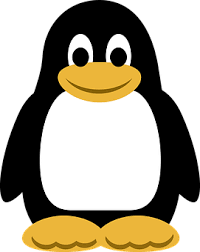
 Students Students |
 Employees Employees |
 stud. Unions stud. Unions |
|---|
Brief description
Dialogue-oriented program system for numerical computation and for visualization of results.
Current version R2023b
Who can use it:
- Employees and students at the CAU with an active CIM ID.
- Guest lecturers / professors with a CAU email address. If you do not have a CAU email address, you can contact the head of the institute / faculty,
where you are visiting lecturer / professor; Apply for an email address with the new supplementary application.
- Scientific staff of the UKSH with a CAU email address, if the scientific staff does not have an IDP ID (z-B- abc 123) of the CAU, please write an email to campus licenseen@rz.uni-kiel.de
! Attention ! :
Mathworks account that uses a private email address or an email address from another university
log in to the campus license will be removed.
Please create a math work account with your stu email address or university employee email address
the Christian Albrechts University.
Who is NOT allowed to use it:
Employees of affiliated institutes / affiliated institutions
costs
Since December 1st, 2020 there has been a campus-wide Matlab license at the CAU, which is licensed until November 30th, 2026.
There are no costs for CAU employees and students at the CAU.
Components of the Campus Wide License
|
License type
|
|
Registration
via Matlab-Portal
|
|
Individual employee |
computer and The Individual License is for use by an individual named User provided. The products can be used on up to four different computers be activated, provided that the products are only named by that individual User can be used. A named user cannot use a program on more than two computers at the same time. |
is obtained automatically via Matlab-Portal with active CIM-ID ( e.g. abc123 or stu12345 ) |
|
Designated employee |
Computer-bound The Designated Computer License can only be used on a single Designated Computer |
Email to campuslizenzen@rz.uni-kiel.de |
|
concurrent employee
|
IP und/oder Rechner gebunden | Email to campuslizenzen@rz.uni-kiel.de |
How can you use it?
CAU staff / students:
Registration is via the CAU's Matlab portal
You have to register via single sign-on with your CIM personal identification (e.g. abc123) and the account password
Then you have to set up a Mathworks account with your university service address / stu email address.
Mathworks account that uses a private email address or an email address from another university
log in to the campus license will be removed.
Please create a math work account with your stu email address or university employee email address
the Christian Albrechts University.
Help :
System requirements and platform availability
If you have any questions, please write an email to campuslizenzen@rz.uni-kiel.de
How to upgrade your campus-wide license
Individual and Campus:
1. Open MATLAB. (If the license has already expired, the activation client is started,
and you can skip the next step.)
2. Go to Help Menu> Licensing> Activate Software.
3. Select the option to activate over the Internet.
4. Restart MATLAB after activation so that the new license file is recognized.
If the license has already expired, you will be prompted to activate it when you start MATLAB.
If the activation is successful, the old license file will be changed to the new one.
The expiration warning may continue to be displayed in MATLAB until the old license has expired
Licence server
Only network licenses whose use is controlled by a license server are managed via the computing centre. The computers on which Matlab is used must be on the campus network to connect to the license server.
Test connection with the license server
Other toolboxes available at the Kiel University
For 'Additional Toolboxes', please check on the Mathworks product page to see if your selected toolbox is dependent on additional toolboxes. You can find the dependency on other toolboxes by selecting the desired toolbox and then clicking on 'System Requirements' on the 'Toolbox Page' in the left menu.
If you have selected a product that requires additional toolboxes. Then you must book these toolboxes additionally, in the same quantity as the selected product, unless you have already booked the required toolboxes.
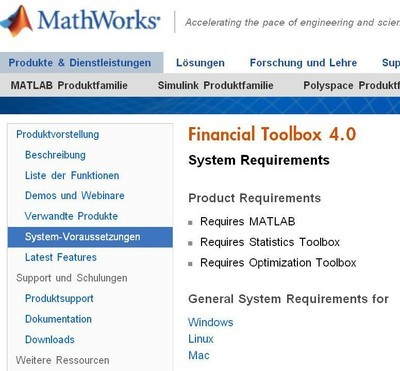
Documentation
The software contains online manuals
Single user licenses
CAU employees and students with an active CIM ID can request single-user licenses via the Matlab CAU portal.
Guest lecturers / professors should send their CAU email address to campus licenseen@rz.uni-kiel.de.
Download:
Software distribution: via the windows file server
\\uni-kiel.de\files\software\matlab
Registration takes place with:
Username: uni-kiel\<RZ identifier>
Password: Your account password
The query may appear twice!
Installation
By the user
Installation under Windows
Installation under Linux/Unix
Installation under OS X
Home-Page of the manufacturer
Contact
Responsible
