CIM-Service-Portal
 Students Students |
 Employees Employees |
 Faculties Faculties |
 Stud. Unions Stud. Unions |
|---|
The CIM-Service-Portal is the central entry page for CAU Identity Management (CIM) for all users. Here you will find important password functions and personal contact data can be maintained here. Also, all users can see what data about them are stored in the CIM, so in particular, the period of validity of each identifier is visible.
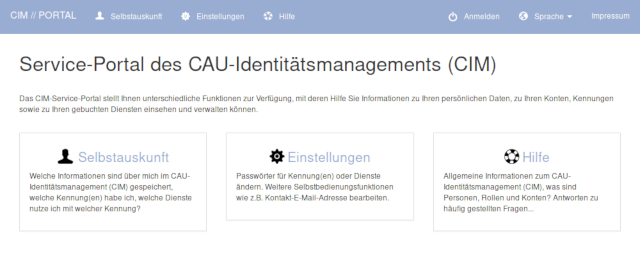
Access identifier to the CIM service portal
- Students: Students can register with their stu-ID (stu12345) or CIM-ID (abc123). You will receive the ID and the corresponding PIN code together with the enrollment documents.
- Regular employees of the CAU: CAU employees can log in with their CIM ID (abc123). At the time of employment, or when the CIM was introduced (Oct. 2018), the RZ-PIN and its CIM-ID were delivered in two separate letters.
- Users of Affiliated or Connected Facilities: Users can log in with their RZ identifiers (suabc123). This will be sent when applying for the identifier by mail. At the time of the introduction of the CIM, existing users were contacted by e-mail.
- First registration: When registering for the first time, the RZ PIN is always expected as the password.
Functions in detail
- Self-assessment: All users can see what data is stored about them in the CIM. Thus, in particular, the validity period of each identifier can be seen.
- Change password: Passwords can be changed centrally for existing identifiers and synchronized. If required, passwords for individual accounts and services can also be set separately.
- Self-service functions: A contact e-mail address can be voluntarily deposited, allowing a comfortable password setting (sending a password change link). In addition, the preferred language (German or English) for the portal and for automatic notifications can be set.
- Automatic notifications: In time for permissions to expire, users receive email notifications informing them. If required, detailed information on expiring authorizations is also displayed as portal messages after logging on.
More information about the CIM in the RZ-FAQ
Contact: idmadmin@rz.uni-kiel.de
Responsible
This list of responsible service representatives will be generated automatically.
