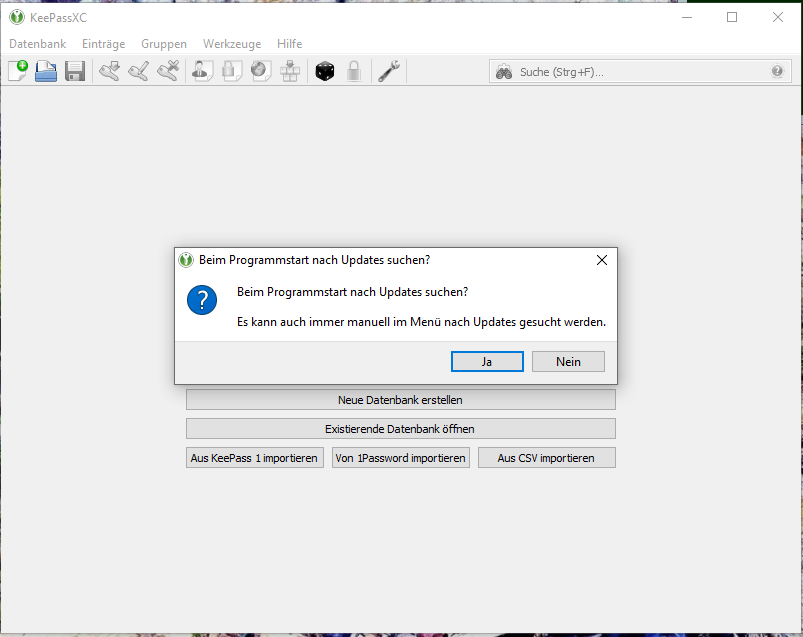Installation and initial setup of KeePassXC on Windows
You can download KeePassXC directly from the manufacturer's website. If you don't know which version is right for you, use the '32-Bit MSI Installer' version.
After the download, double-clicking on the downloaded file will open the following window. Click on 'Next' here and also proceed with the following dialogues of the instruction in the window.
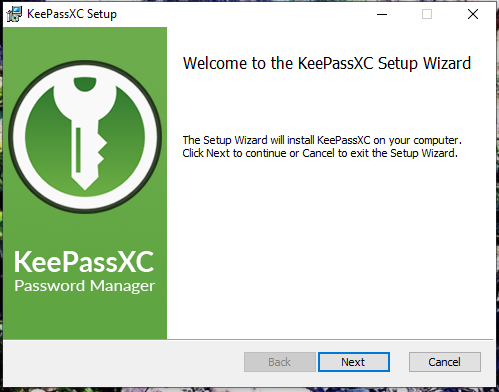
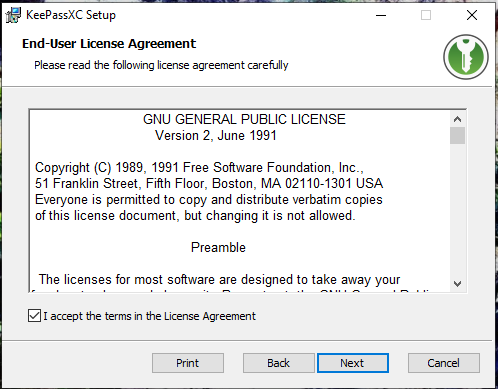
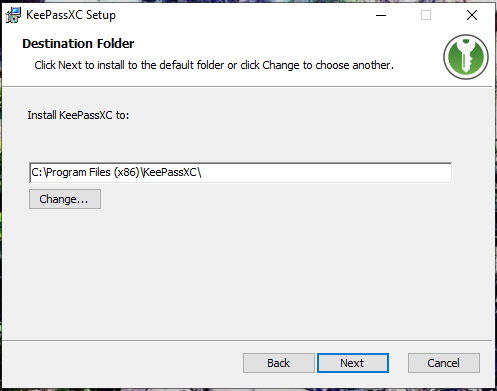
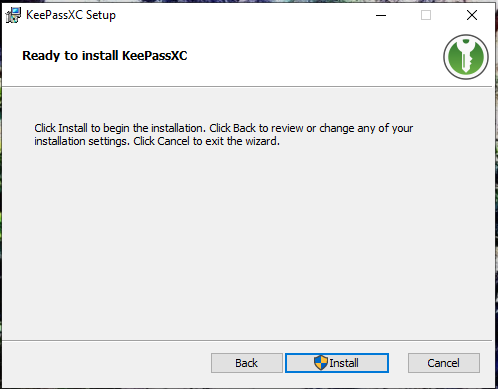
After this window you will be asked to enter the password of the administrator on the computer.
If you do not have administrator rights, please contact your local IT admin or use the portable program version.
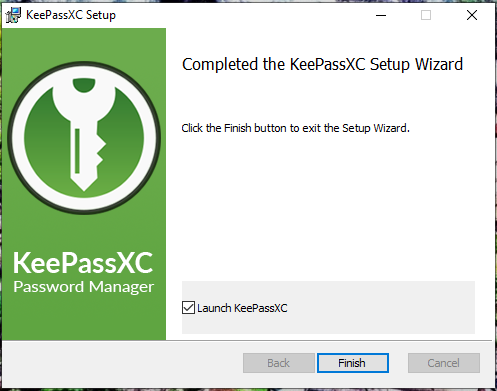
We recommend that you allow the search for updates at startup, so that any errors or security holes that may occur are promptly corrected.