CAU-Cloud - Sync & Share
You can acces the web interface of the CAU-Cloud via the following link: cloud.rz.uni-kiel.de.
Login to the web interface

To access the CAU Cloud web application, please log in with your user account managed by the computing centre (su... or sz...).
- Login via https://cloud.rz.uni-kiel.de
- Username: user account (e.g. suabc123)
- password: your password for AD
If you have set up the use of a one-time password as a second factor (in german) in the security settings, you will be prompted at this point to enter this one-time password or one of the backup codes. This second factor is optional and provides significantly increased security.
When you log in for the first time, you must agree to the terms of use. These invoke the IT User Framework (in german) as well as the State Data Protection Act and the EU General Data Protection Regulation.
Overview of the web interface
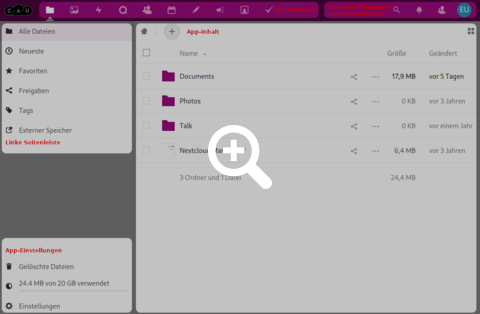
In the web interface, you will find the apps at the top left, the application content in the middle, in this case a file tree, and at the top right you can find the search (via the magnifying glass icon), notifications (via the bell icon), and the account menu (via the avatar, or initials). In the account menu you can find more options like the status, the link Hints and Howtos, sowie die personal settings (in german).
In general, many apps in the CAU Cloud have a similar structure. The left sidebar can be used to filter the view, either to show only shared documents in the files app, or to show only individual address books in the contacts app.
Also, many apps have app-specific settings at the bottom left of the sidebar that only apply to that app.
Currently, the following apps are activated in the CAU Cloud
- Files (in german)
- Photos (in german)
- Activity (in german)
- Talk (in german)
- Contacts (in german)
- Calendar
- Notes
- (Deck on demand)
- BBB
- Tasks
