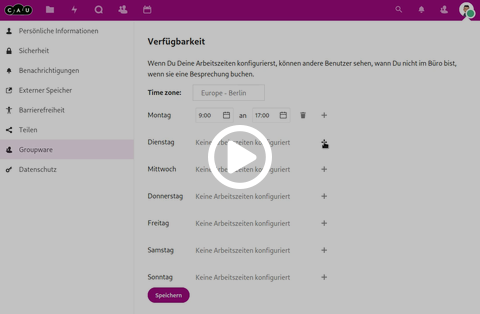Groupware
Configure working hours
You can define when your working hours are, this allows other CAU Cloud participants to see when you are not available for appointments. To store your working hours, open your personal settings via the account menu by clicking on your avatar or initials in the upper right corner of the menu bar. Select the option Settings from the context menu and then switch to Groupware in the left sidebar. Here you can store your time zone, if it differs from Germany. Then you can specify one or more times for each weekday where your working hours are. Outside of these times, you will be displayed as Not in the office for appointment invitations.